NoteThe selected report cannot exceed 2000 records otherwise the information cannot be synchronized.
1
Once you have created and connected to your salesforce connection
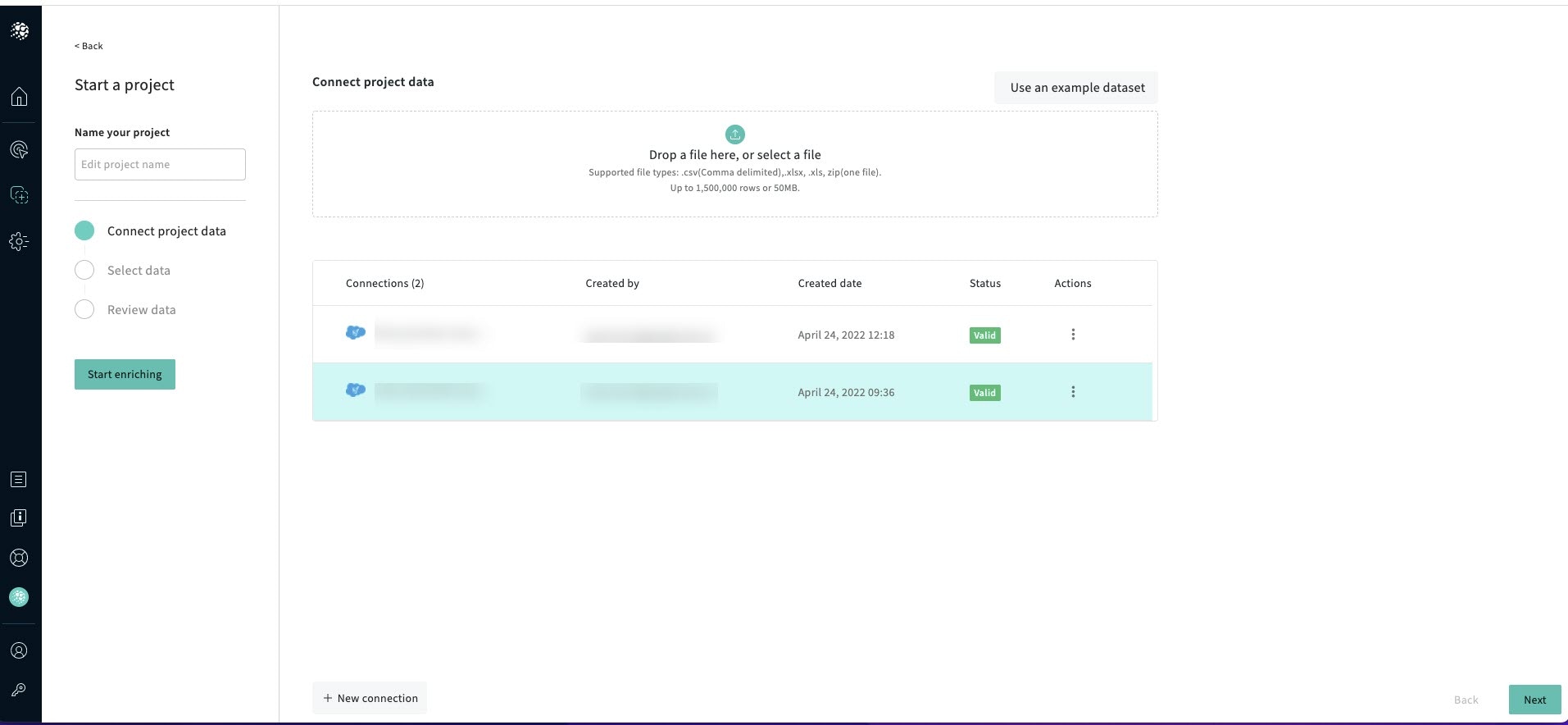
2
Click Next
The Select data screen is displayed.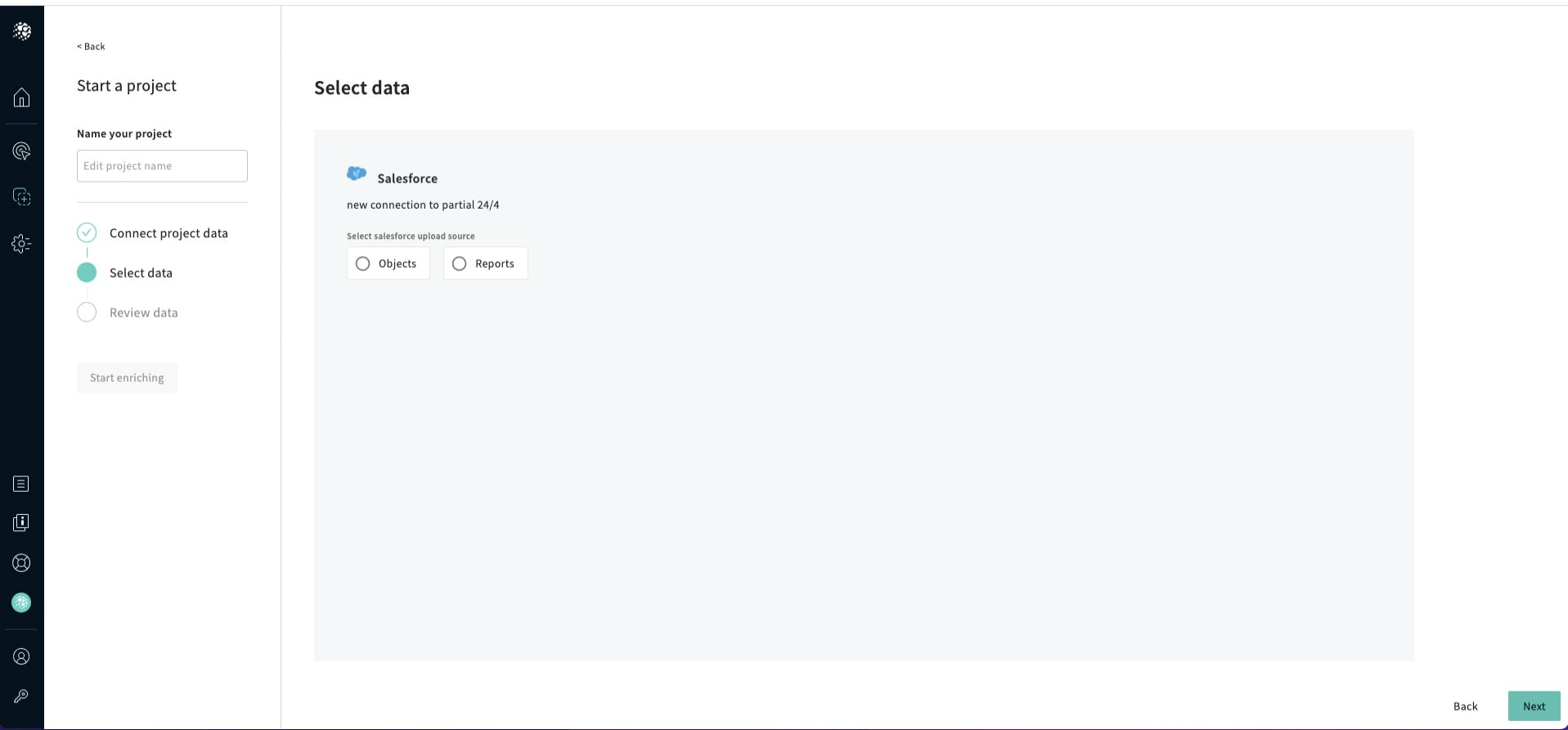
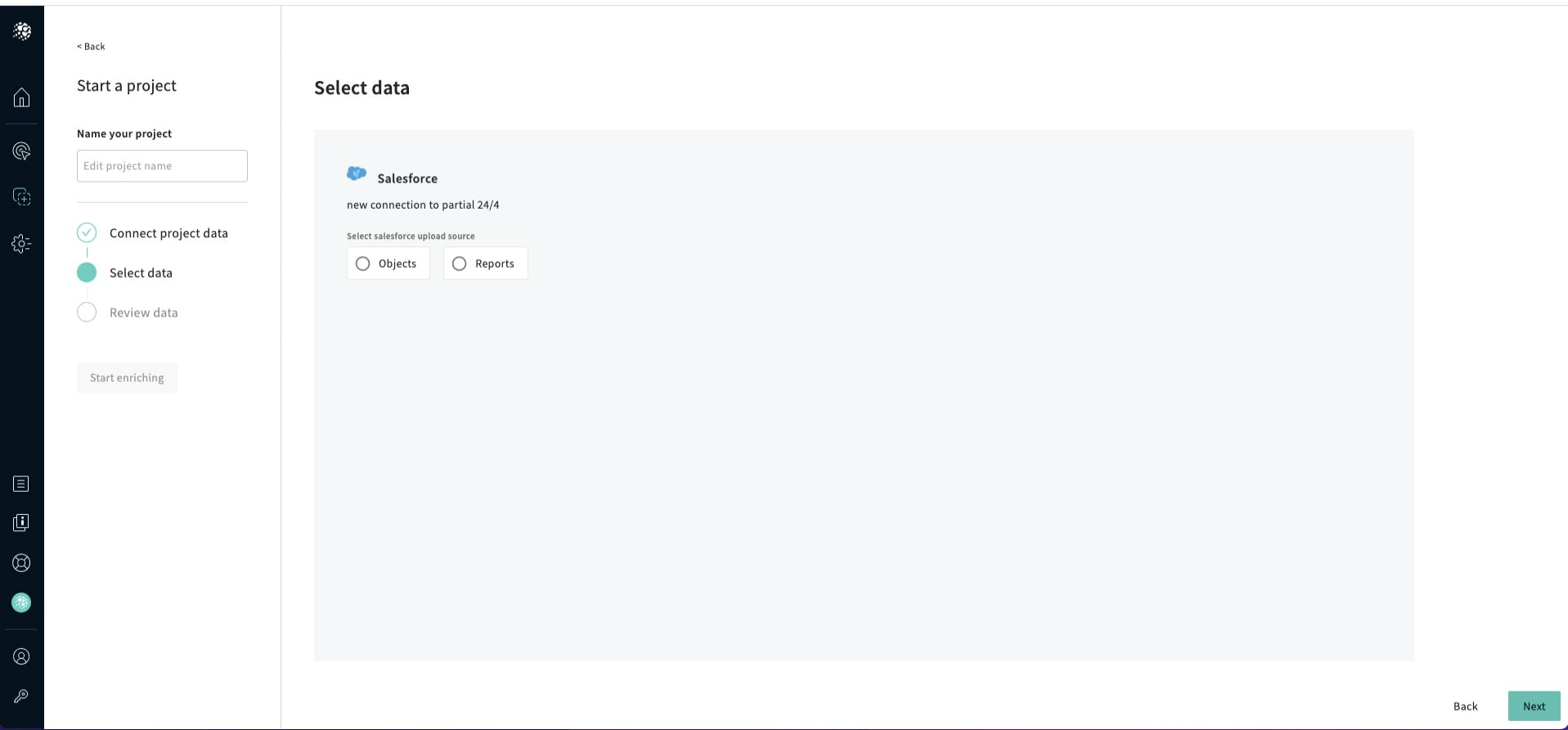
3
Click Objects
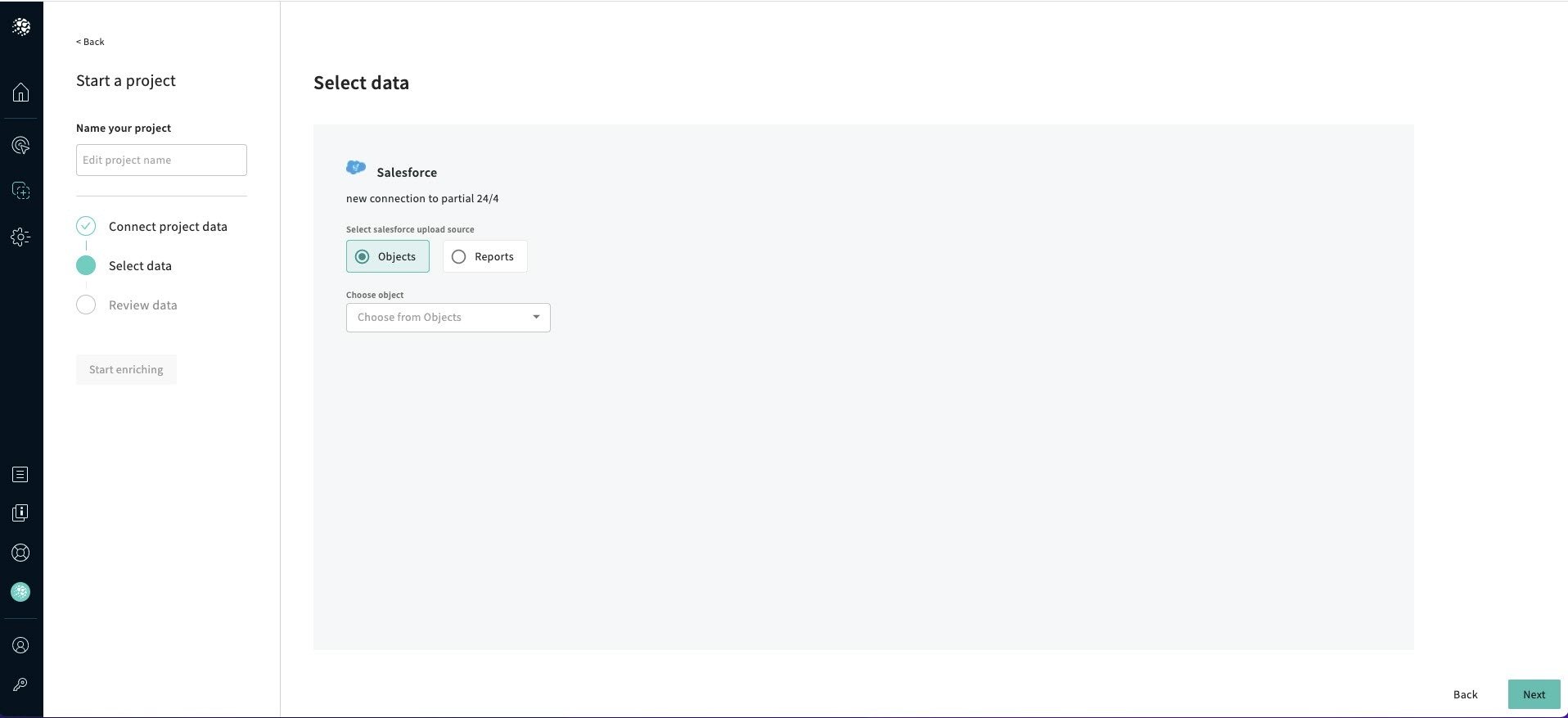
4
Choose an Object from the drop-down list
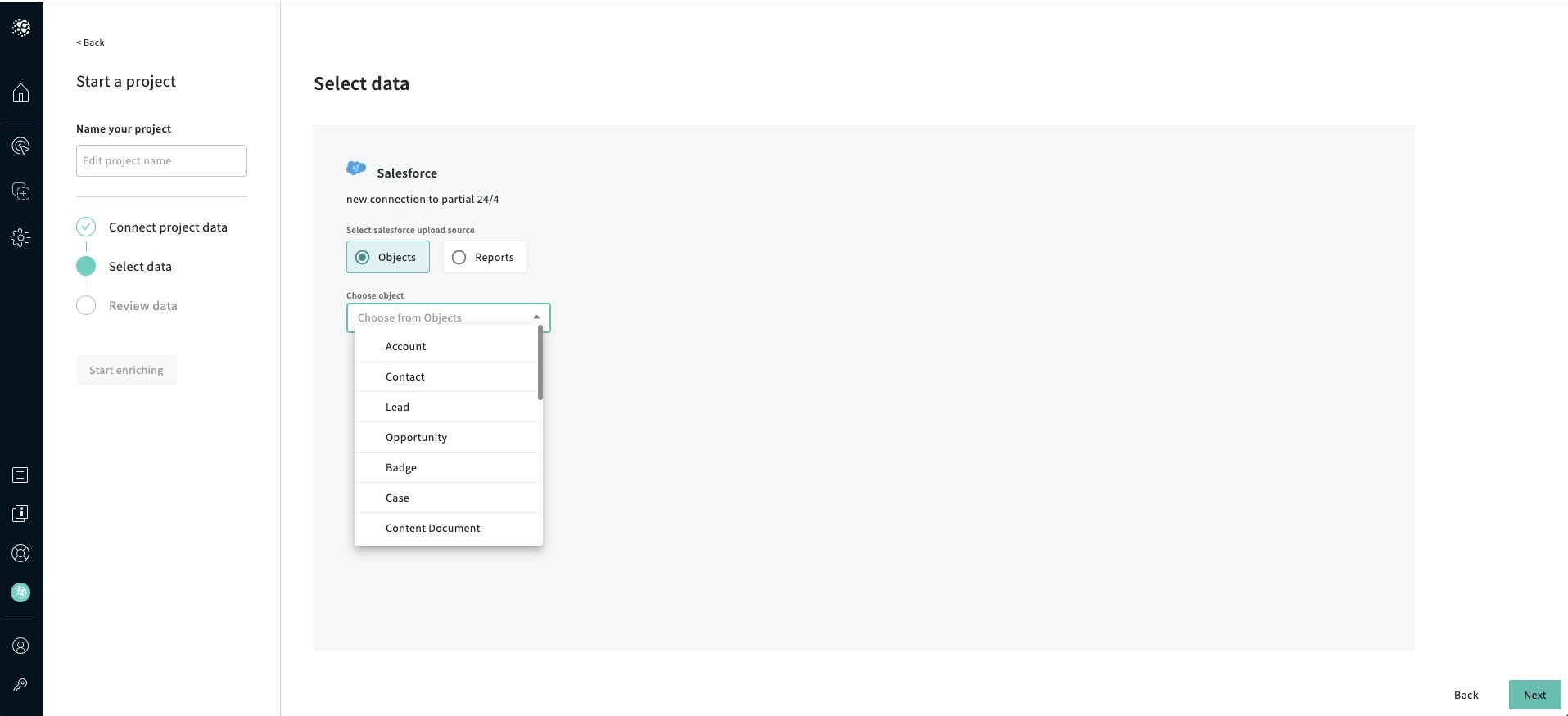
5
Insert the number of records to upload which is optional
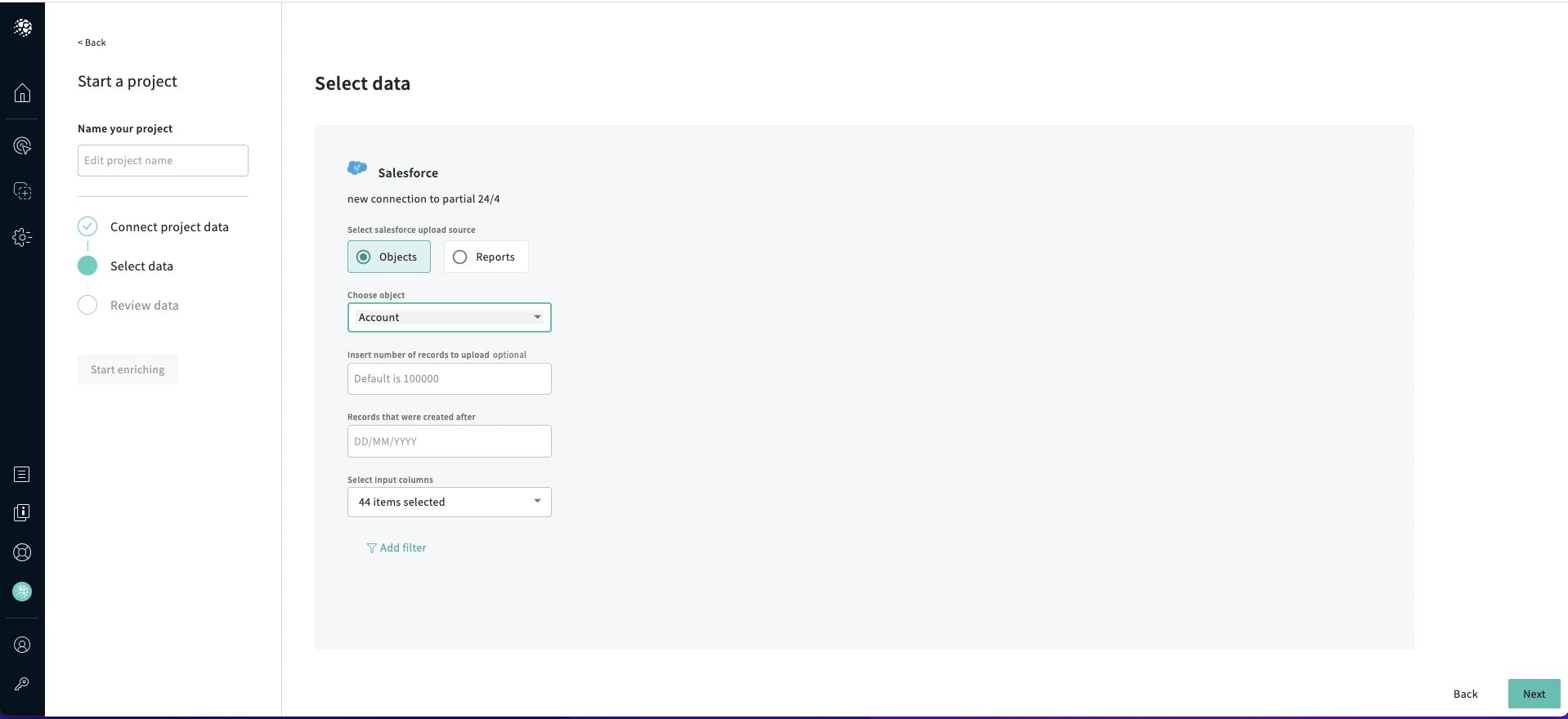
6
Insert the date
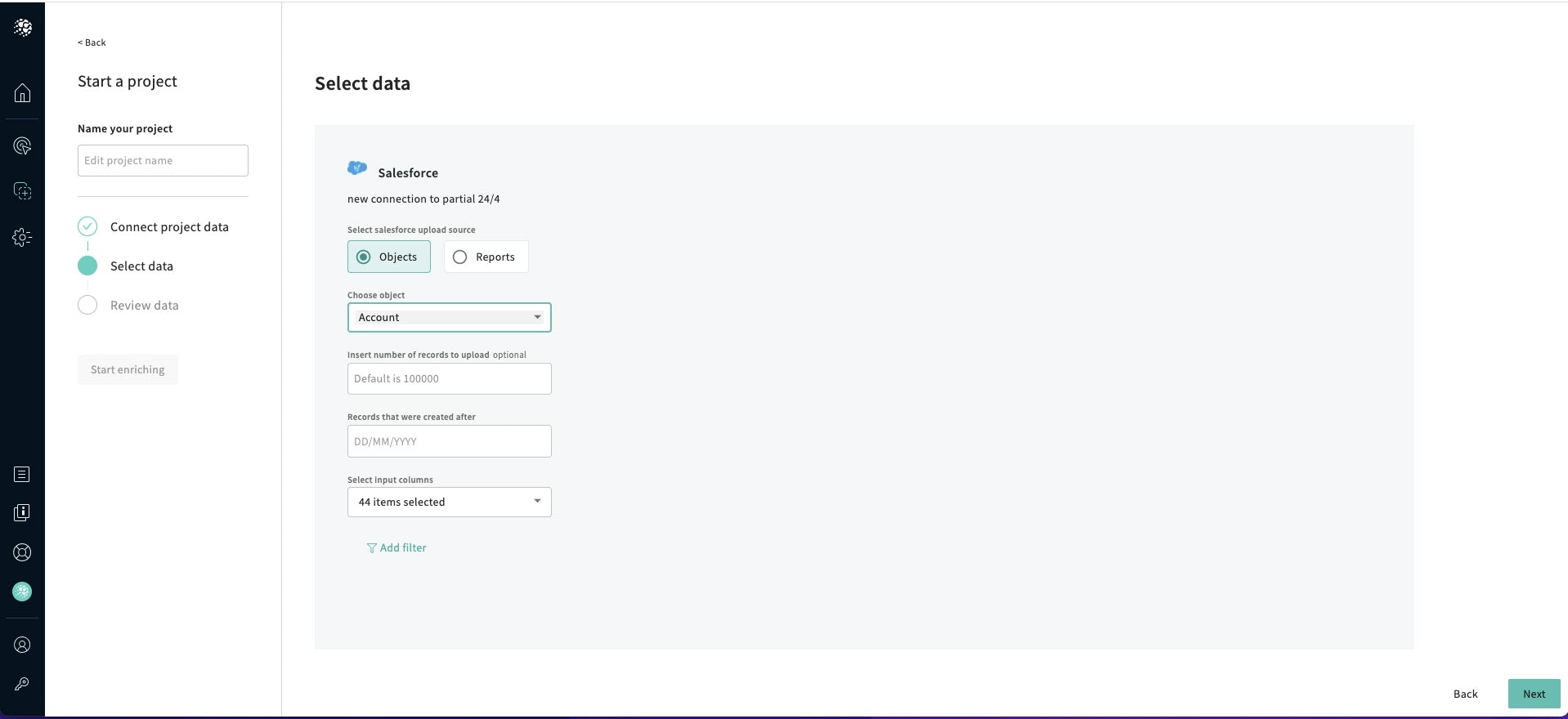
7
Select the Input columns
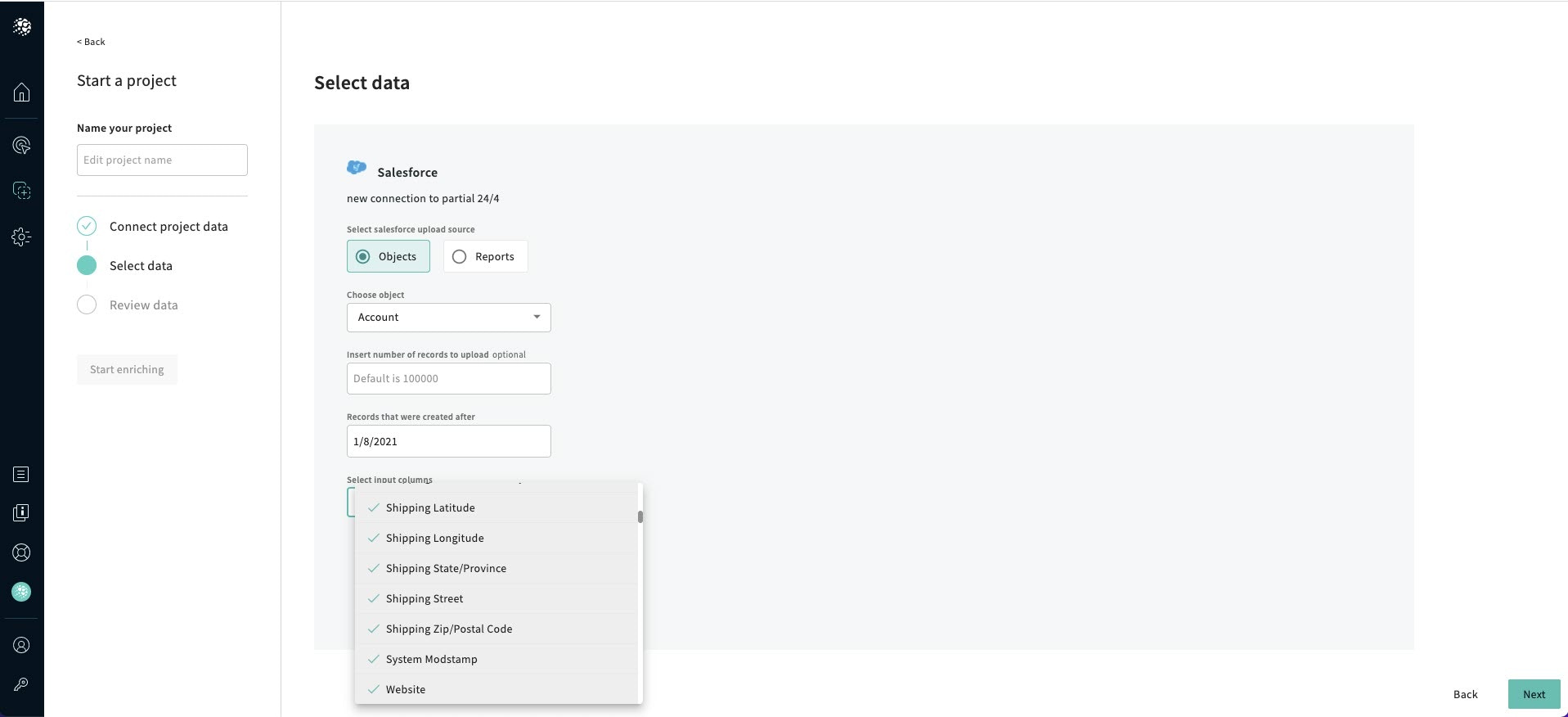
8
Add filters
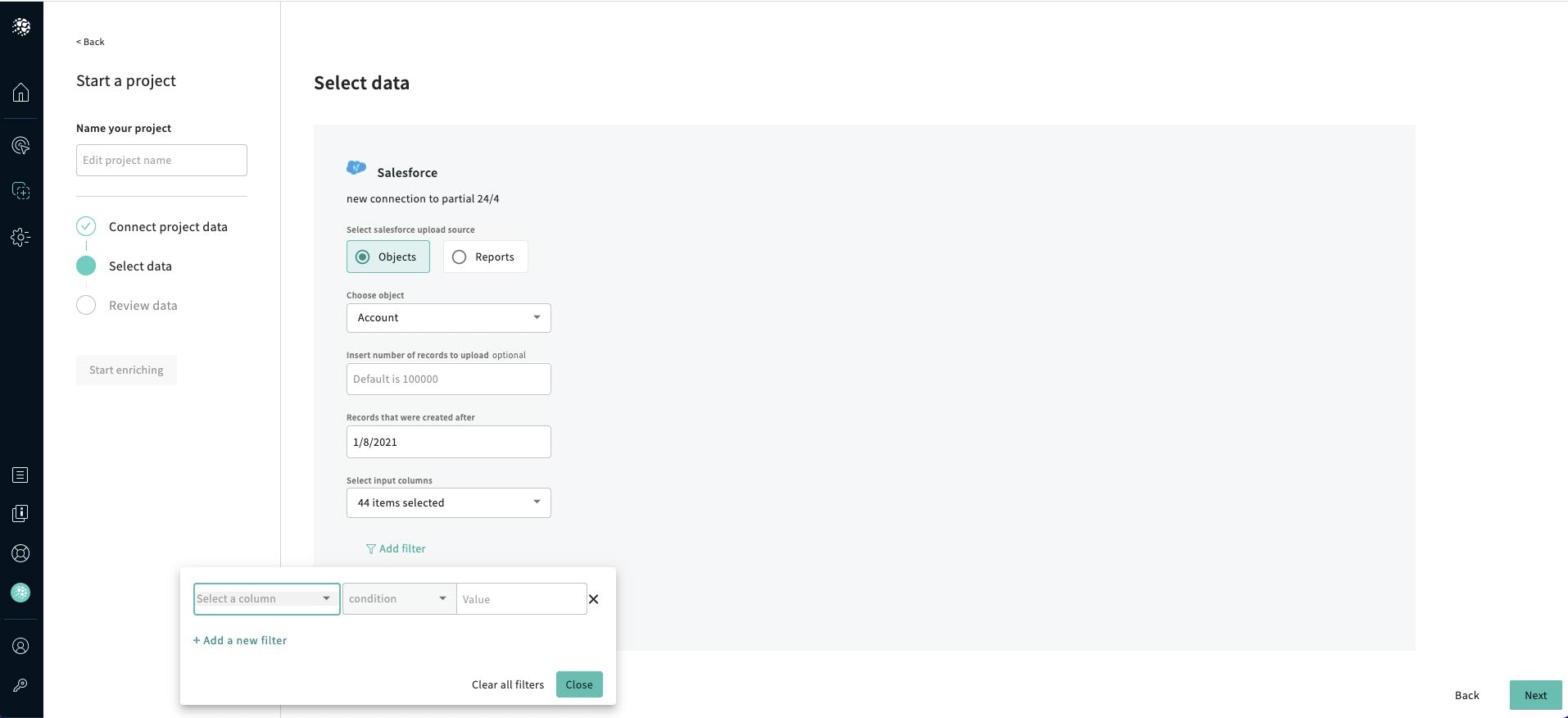
9
Click Close, and click Next, and the Review Data screen is displayed.