Authentication Overview
To access Explorium's API, all requests must be authenticated using an API Key. This ensures secure and controlled access to the platform's data. Unauthorized requests will be rejected.
API Key Authentication
Each user is provided with a unique API Key, which must be included in the request header for authentication.
How to Obtain Your API Key
- Log in to the Explorium Admin Site at admin.explorium.ai.
- Navigate to the API Key Management section.
- Copy your API Key and store it securely.
📌 Important:
- Keep your API Key confidential and do not expose it in public repositories.
- If your key is compromised, you should regenerate it immediately from the Admin Site.
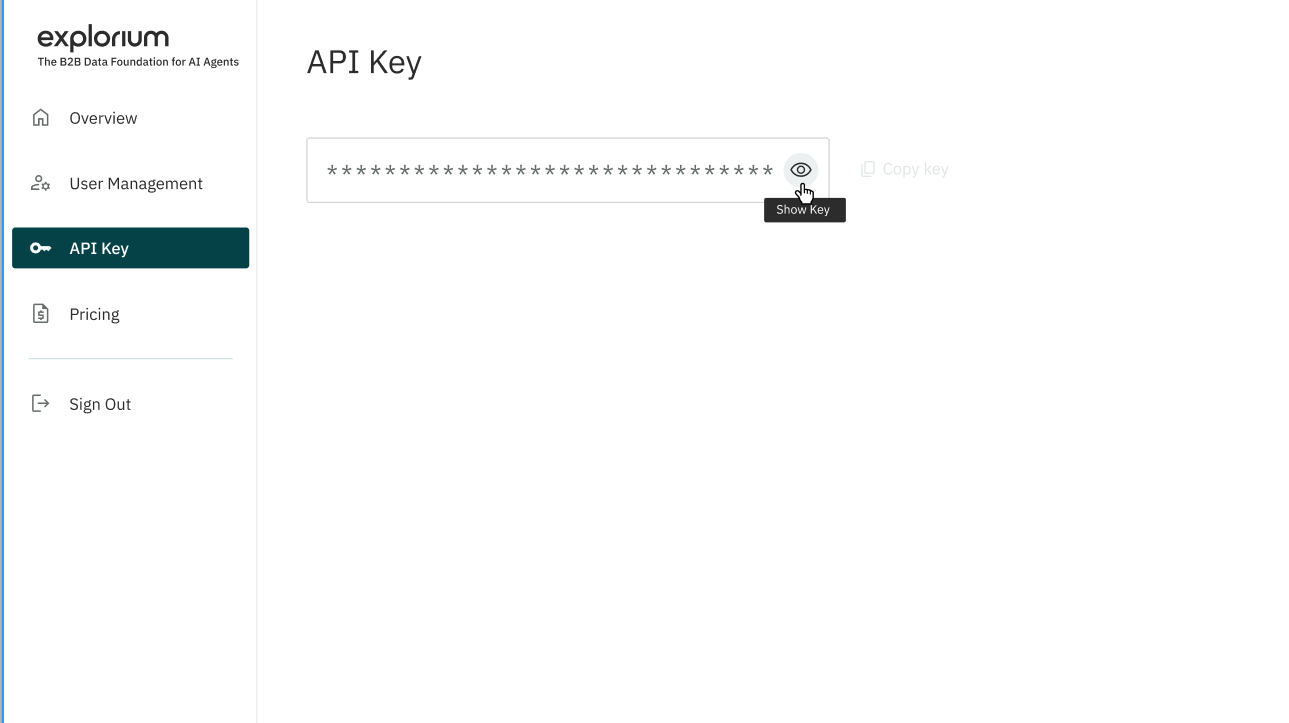
Secure Connection Requirements
For security purposes, Explorium's API requires TLS 1.2 or higher. Ensure that your client or application supports this encryption standard when making requests.
Using the API Key in Requests
Include the API Key in the request header:
Example Request (cURL)
curl -X POST \
https://api.explorium.ai/v1/businesses \
-H "API_KEY: your_api_key_here" \
-H "Content-Type: application/json" \
-d '{ "mode": "full", "filters": { ... } }'
Example Request (Python requests)
import requests
url = "https://api.explorium.ai/v1/businesses"
headers = {
"API_KEY": "your_api_key_here",
"Content-Type": "application/json"
}
payload = {
"mode": "full",
"filters": {
# ...
}
}
response = requests.post(url, json=payload, headers=headers)
print(response.json())
📌 Explanation:
- The API Key is included in the request header.
modedefines the level of data returned (fullmeans all available data).filtersallow users to retrieve businesses based on specific criteria.Content-Type: application/jsonensures the request is properly formatted.
API Key Error
If an invalid or missing API Key is used, the API will return an authentication error.
Common Authentication Errors
| Error Code | Message | Description |
|---|---|---|
| 401 | Unauthorized | Missing or invalid API Key |
| 403 | Forbidden | API Key does not have access to the requested resource |
📌 Troubleshooting:
- Double-check that the API Key is correctly included in the request header.
- Ensure the API Key is still active in the Explorium Admin Site.
- Contact support if authentication issues persist.
