Template
Download the following json file and import it to a new n8n workflow: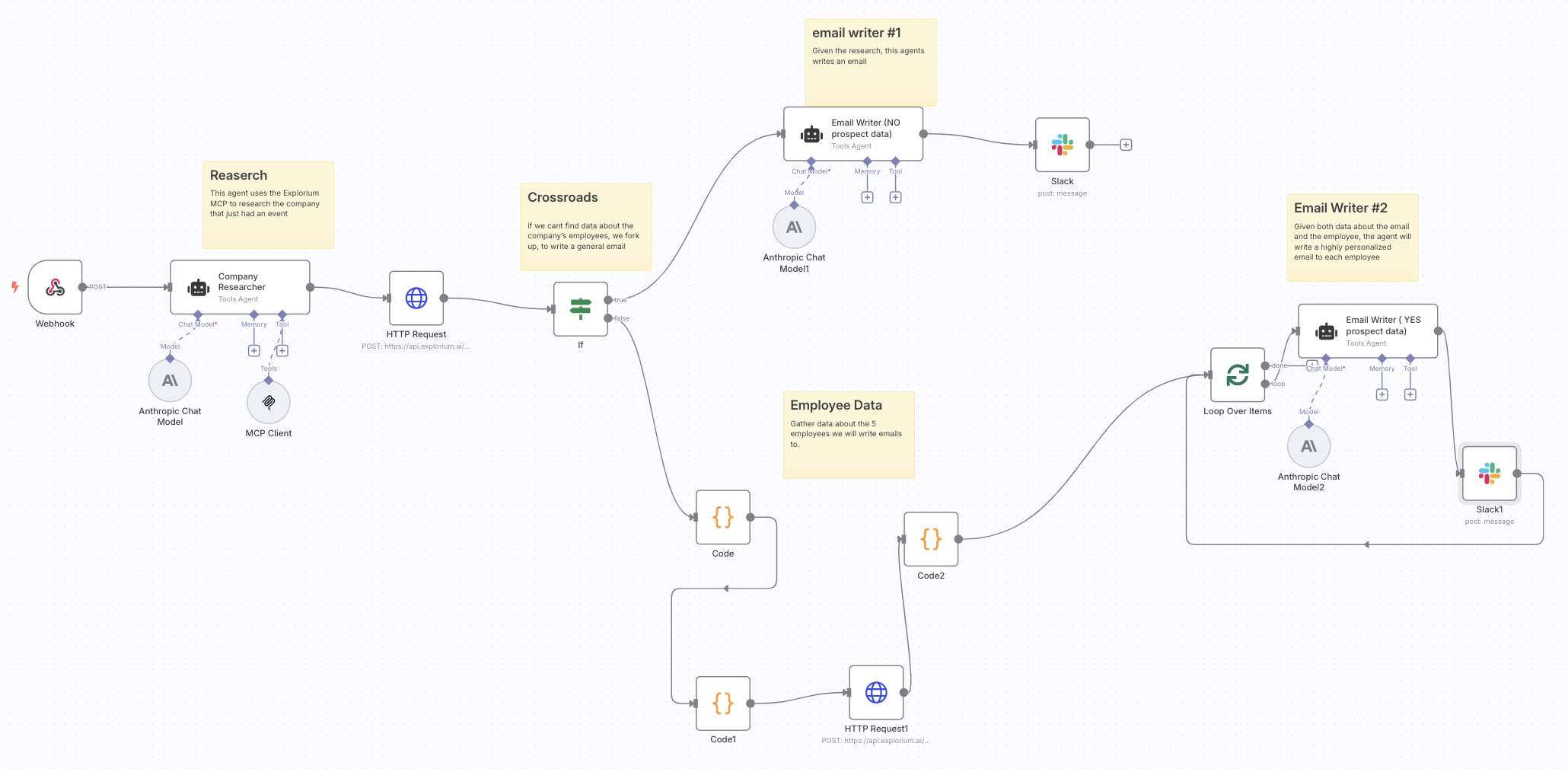
Workflow Overview
Node 1: Webhook Trigger
Purpose: Listens for real-time product launch events pushed from Explorium’s webhook system. How it works:- Explorium sends HTTP POST requests containing event data
- The webhook payload includes company name, business ID, domain, product name, and event type
- Pay attention: Product launch is just one example. You can easily enroll to many more meaningful events. to learn about events and how to enroll to events, visit the events documentation.
Node 2: Company Research Agent
Agent Type: Tools Agent Purpose: Enrich company data after an event occurs. How it works:- Uses Explorium MCP via the MCP Client tool to gather additional company data
- Uses Anthropic Claude (Chat Model) to process and interpret company information for downstream personalization
Node 3: Employee Data Retrieval
Purpose: Retrieve prospect-level data for targeting. How it works:- Uses HTTP Request node to call Explorium’s
fetch_prospectsendpoint - Filters prospects by:
- Company
business_id - Departments: Product, R&D, etc…
- Seniority levels: owner, cxo, vp, director, senior, manager, partner, etc…
- Pay Attention: Follow our fetch prospect documentation for the full list of filter and best practice.
- Company
- Limits results to top 5 relevant employees
- Code nodes handle:
- Filtering logic
- Cleaning API response
- Formatting data for downstream agents
Node 4: Conditional Branch - Prospect Data Check
If Node: Checks whether prospect data was successfully retrieved Logic:- If prospects found personalized emails per person
- If no prospects fallback to company-level general email
Node 5A: Email Writer #1 (No Prospect Data)
Agent Type: Tools Agent Purpose: Write generic outbound email using only company-level research and event info. Powered by: Anthropic Chat ModelNode 5B: Loop Over Prospects Email Writer #2 (Personalized)
Agent Type: Tools Agent Purpose: Write highly personalized email for each identified employee. How it works:- Loops through each individual prospect
- Passes company research + employee data to LLM agent
- Generates customized emails referencing:
- Prospect’s title & department
- Product launch
- Role-relevant Explorium value proposition
Node 6: Slack Notifications
Purpose: Posts completed emails to internal Slack channel for review or testing before final deployment. Future State: Can be swapped with an email sequencing platform in production.Setup Requirements
Explorium API Access
- MCP Client credentials for company enrichment and prospect fetching
- Registered webhook for event listening
n8n Configuration
- Secure environment variables for API keys & webhook secret
- Code nodes configured for JSON transformation, filtering & signature validation
Customization Options
Personalization Logic
- Update LLM prompt instructions to reflect ICP priorities
- Modify email templates based on role, department, or tenure logic
- Adjust fallback behavior when prospect data is unavailable
API Request Tuning
- Adjust
page_sizefor number of prospects retrieved - Fine-tune seniority and department filters to match evolving targeting
Future Expansion
- Swap Slack notifications for outbound email automation
- Integrate call task assignment directly into CRM
- Introduce engagement scoring feedback loop (opens, clicks, replies)
Troubleshooting Tips
- Validate webhook signature matching to prevent unauthorized requests
- Ensure correct
business_idis passed to prospect fetching endpoint - Confirm business enrichment returns sufficient data for company researcher agents
- Review agent LLM responses for correct output structure and parsing consistency